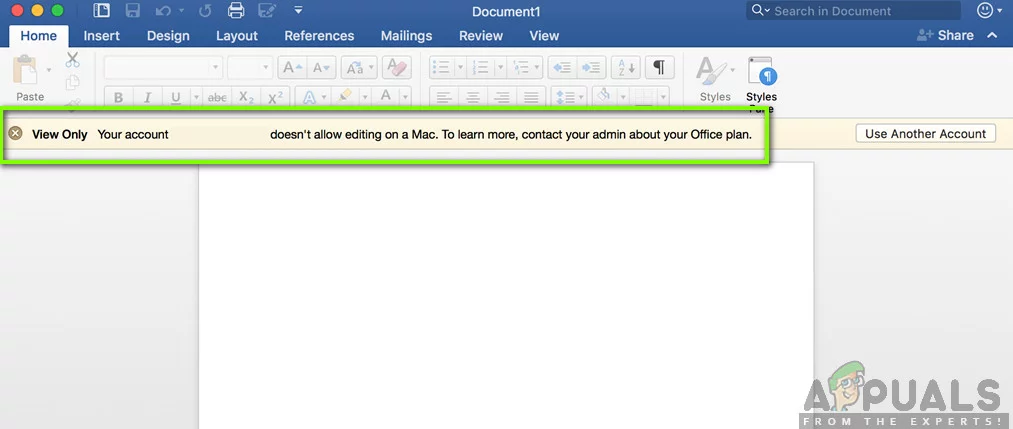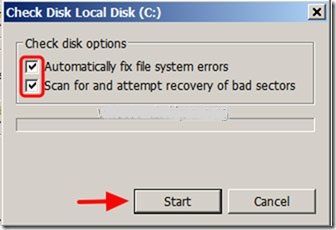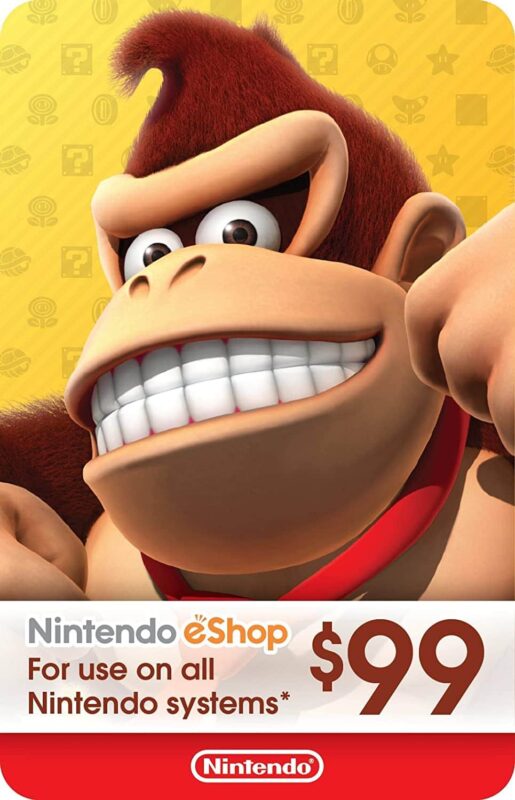Account Doesn’t Allow Editing on a Mac Office 365 offers users the services of popular Microsoft products such as Word, Excel, Outlook, etc, which are all among the most commonly used tools for document formatting, organization, and customization. With an ever growing customer pool, the Microsoft team consistently updates and scans these applications for bugs. […]
Category Archives: Guides
Overview of Different Hard Drive Related Issues Hard disks may encounter different kinds of problems that make us suffer. If we cope with the hard disk problem improberly, it may cause data disappeare totally. Usually, the follwing two types are the most common seen in daily life and work. Physical hard drive problems: hard drive […]
McAfee error code 12152 occurs when you try to install the McAfee product that you have downloaded from the official site of McAfee. Some users also encounter this McAfee error 12152 while downloading the McAfee product. At the instance of the error occurrence, the installation process crashes or stops, and the error message 12152 appears on the […]
Check your email for the code (Please check your spam mail as well) 1. Open your Steam, go to your profile and select View My Wallet. 2. Click on the Redeem a Steam Gift Card or Wallet Code. 3. Enter your code voucher in the Steam Wallet Code column. After you done press Continue. You successfully redeem your Steam Wallet Code! […]
Check your email for the code (Please check your spam mail as well ) 1. Visit the website https://shop.garena.ph/app, and click Login as shown in the picture below. 2. Choose the desired Log-in Method. 3. Enter your Garena ID and Password account in the login section. 4. After you login, choose Call of Duty Mobile. 5. Choose Garena PPC and enter your voucher code in the column […]
In order to activate your Product key or Gift Card on Nintendo website, first, you need to log into your Nintendo account (You can create one here). The quickest way is to follow this link: ec.nintendo.com/redeem/#/ but just in case, you can find a manual path to the redeem page below. Once logged in, click on your username […]
Check your email for the code (Please check your spam mail as well ) 1. Visit the website https://shop.garena.ph/app, and click Login as shown in the picture below. 2. Choose the desired Log-in Method. 3. Enter your Garena ID and Password account in the login section. 4. After you login,choose Shell Top up. 5. Choose Garena PPC and enter your voucher code in the column below.Then click confirm. […]
We always recommend performing a clean install when changing your operating system. Doing so ensures error-free installation and faster PC performance as no old system files or settings are being carried over to the new system. 1. Go to https://www.microsoft.com/en-gb/software-download/windows10 to download the official Windows 10 Installation Media. Click Download tool now. 2. Open the file, accept the […]
You may see very cheap OEM and MAK keys being sold online and might have been tempted to buy it. Though these keys may work, they will only work for a few weeks to a few months. They are ticking time bombs counting down for deactivation and with it, comes all your important files. In […]