Microsoft Office 2016 Professional Plus Product Key
₱699.00
- No CD and DVD Pack included Office 2016 Professional Plus Product Key Only.
- For 1 PC (Windows 7 or later OS) Activate License Key for Permanent, this is not a subscription.
- Global License, World-wide Availability, No Regional Restrictions. It can be used to activate Microsoft Office Professional Plus 2016 in any region.
- We also have an installation USB that we can ship to you Here











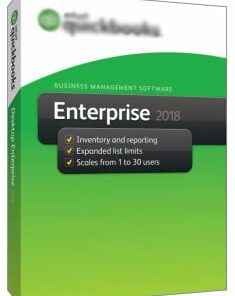











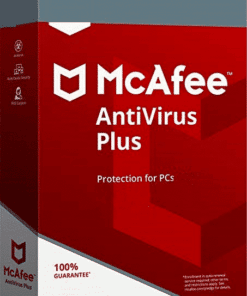

Reviews
There are no reviews yet.